Lots of Quickzu customers wanted to get order details over mail, along with WhatsApp for better management. We have released Webhook and API just now so everyone can now do workflow automation using webhook and API to manage WhatsApp-based orders. In this video you will learn how to add order details to Google Sheet via webhook.
Google Sheet is a free tool from Google Inc. You can do many operations on data gathered on Google Sheets just like Microsoft Excel. Google Sheet data can be used on various data analytics platforms for visualization like Google Data Studio. other data visualization platforms like Tableau, QlikView, Microsoft Power, etc also support Google Sheets. Not just data visualization getting insight from eCommerce order data in real-time can be tough when you don’t have a custom dashboard in this situation order data on google Sheets can help you to build a custom data board.
we use webhook in Quickzu to send real-time order data, when someone order something on Quickzu store, that data goes to webhook URL on real-time.
Here is a video on how to do it in the Quickzu Whatsapp order system.
you can drop your queries and suggest more ideas for automation, we will bring more tutorials soon.
If you liked this add order to google sheet automation tutorial, do read how to add payment gateway to your online store here
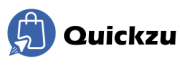

1 thought on “Learn how to add order details to Google sheet.”