In the fast-paced, digital world we live in today, customers demand more from businesses than ever before. In order to remain competitive, retail stores must implement new technologies to enhance the customer experience but also drive sales.
With over 1 billion users worldwide, WhatsApp Business app is one of the most popular messaging apps. It’s especially popular with young people and where people may not have high-end phones or data plans. For these reasons, many businesses are using WhatsApp as a channel for marketing and customer service.
People now have smartphones and install apps to make their lives easier by interacting with various services in one place. The usage of mobile applications has increased significantly among businesses in different industries like hospitality, clothing retail, food & beverage etcetera…
Whatsapp business marketing trends in 2023
Whatsapp marketing continues to be one of the most effective ways to reach your target audience, especially in today’s world where social media is king. And like most other marketing channels, there are a number of different ways to make the most of WhatsApp marketing.
There are several different WhatsApp marketing strategies that can be used to effectively reach your target audience. These include:
–Engagement: One way to connect with your target audience is through engagement. Engage your target audience by sending them exclusive offers and promotions, in addition to regular communication. Engage them through social media to build a better connection and increase the likelihood of them taking action when you communicate.
–Newsletters: Another way to connect with your target audience is through newsletters. This builds trust and credibility over time as customers trust companies that send regular news updates. It also helps you keep up with your target audience’s interests and ensures you are sending relevant messages to them.
above marketing strategies require the use of Whatsapp Business App or Whatsapp Cloud API.
Why use WhatsApp for business?
WhatsApp is a handy way to keep in touch with your customers and business associates. It’s free to use, it’s easy to set up, and it works across all devices. Plus, no matter where you are in the world, you can send messages to any phone number or email address registered to your account.
There are a few reasons why you may want to use WhatsApp for business:
-it helps to inform your customers about new products or services.
-also to stay in touch with employees or suppliers when you can’t be there in person.
-To quickly respond to customer queries without having to call them back.
-To maintain a consistent brand image so that customers know what they’re getting from you.
How to integrate WhatsApp Business with your local store?
Whatsapp is available with 2 apps listed below:-
1. Whatsapp for Business apps and
2. Whatsapp for consumers.
also now WhatsApp launched Whatsapp Cloud API.
To integrate WhatsApp Business with your local store, you need to install and set up Whatsapp Business App or you need to get Whatsapp Cloud API.
Whatsapp Business APP- Link to Download
Use this app to personally manage conversations with a small number of customers.
(a) Installation of Whatsapp Business App- once you install WhatsApp Business App:
- Go to the three dots in the right corner of the app and select Business tools.
Configure your Business Information, including your business name and type, a description, and business hours. - Add your email and website, or a link to your Quickzu WhatsApp shop.
In the Catalog manager, add details about your products or services, highlighting your major offerings. For a larger catalog, use Quickzu to create your WhatsApp catalog.
(c)Automated greeting message: Set up an automated greeting message in WhatsApp Business App to reply to customers who message you for the first time. Use a formal greeting and include a link to your local store’s WhatsApp shop, which you can get from Quickzu for free.
(d) Quick Replies in Whatsapp Business App- Along with a Greeting message, you can set up an Away message, and Quick Replies, Quick replies are templates being used to send common replies to customers. so instead of typing the same thing again for all customers, you can make a template to use it frequently.
(e) Customer data management- Now to organize all your customers and chat, you can use Labels, which help you to manage customers and chat efficiently. now you can also click on Advertise on Facebook to run ads on Facebook for your local store just from your Whatsapp Business App.
(f)Link Sharing- In Whatsapp Business App, you also get the option to create a short link to share with anyone so they can communicate with you on WhatsApp without asking them to save your number. , you can use any QR code generator tool to make QR of this link to quickly share with your customers.
Whatsapp Cloud API – Link to Download
Whatsapp Cloud API is not any app, it’s the same as WhatsApp service but without any app, here you need to use any service like WATI, WA.TEAM etc to use this. in WhatsApp cloud API you will use a fresh WhatsApp number to get WhatsApp API which can be used to send template-based messages to customers like product notifications, alerts related to products, offers, etc. here you will need some CRM or chat tools to intrgate WhatsApp cloud API to see received message. I will explain in-depth the usage of Whatsapp Cloud API for local businesses/stores in another blog post.
Conclusion
WhatsApp is one of the most popular messaging apps and is used by people of all ages, cultures and income groups. It’s especially popular with young people and those in emerging markets where people may not have high-end phones or data plans. If you want to reach your target audience with minimum effort, then WhatsApp is the best platform to promote your brand. You can set up a WhatsApp Business account to connect with potential and existing customers. Once you’ve created an account, you can link it to your existing website and other social media accounts. You can use the account to promote your products and services, host customer Q&A sessions, or provide customer support. You can also use it to send marketing messages, though you’ll need to be careful not to spam your customers. If you want to go a step further and add an extra level of convenience to your existing shop, you can integrate WhatsApp with your online store.
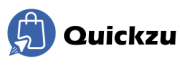

1 thought on “How to integrate WhatsApp Business with your local store?”
Comments are closed.